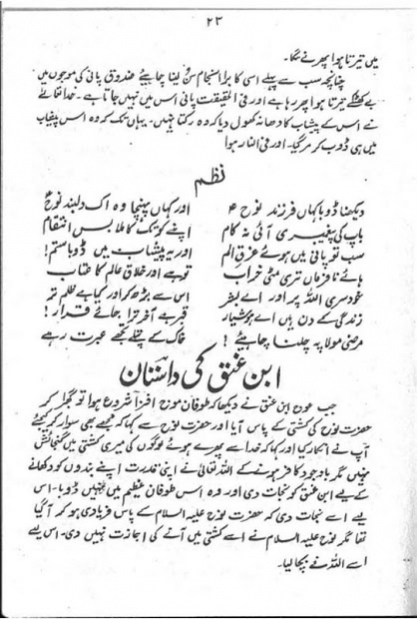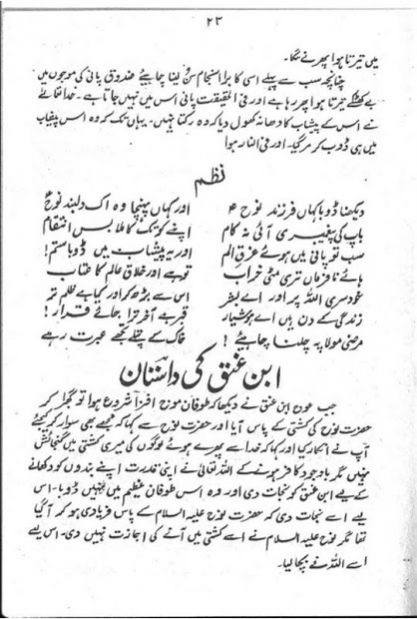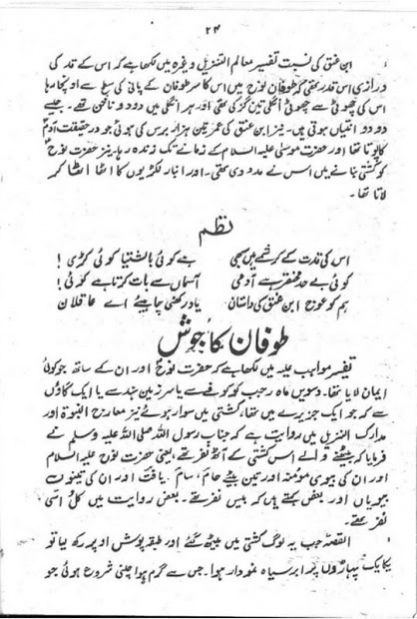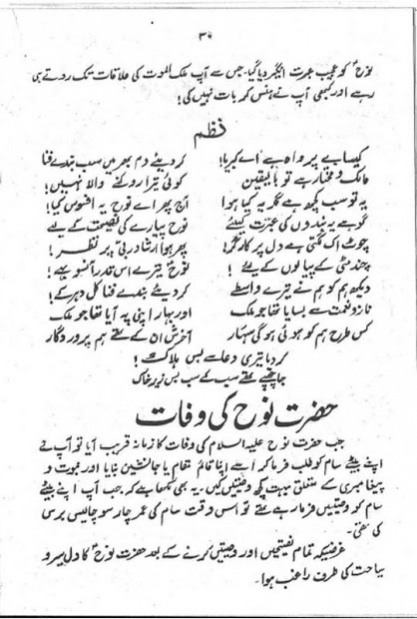Toofan-e-Noah (A.S) 1.0
Free Version
Publisher Description
“Toofan-e-Noah” book is Quranic story of Hazrat Noah (a.s) his ship and the Ark of Sakeena. Noah (a.s) is one of the most popular and principal Prophet of Islam. He was preached 950 years to his nation. But all in vain, and only few of them were converted to Islam. His nation was badly despite him. Therefore, Noah (a.s) prayed for deliverance and then Allah Ta’ala told him to build a ship for the preparation of the coming of huge flood. His one son “Kan’an”(کنعان) was one among those who were drowned, and who were despite him for his pleading with him to leave the disbelievers and join Islam. Read the complete story in Urdu language.
Privacy Policy:
We do not collect any personal user information for our utilization or any of our associates. You can check Details from here:
http://visiotechstudio.com/PrivacyPolicy.htm
About Toofan-e-Noah (A.S)
Toofan-e-Noah (A.S) is a free app for Android published in the Reference Tools list of apps, part of Education.
The company that develops Toofan-e-Noah (A.S) is visiotech. The latest version released by its developer is 1.0.
To install Toofan-e-Noah (A.S) on your Android device, just click the green Continue To App button above to start the installation process. The app is listed on our website since 2014-10-21 and was downloaded 5 times. We have already checked if the download link is safe, however for your own protection we recommend that you scan the downloaded app with your antivirus. Your antivirus may detect the Toofan-e-Noah (A.S) as malware as malware if the download link to com.visiotech.tofan.nooh is broken.
How to install Toofan-e-Noah (A.S) on your Android device:
- Click on the Continue To App button on our website. This will redirect you to Google Play.
- Once the Toofan-e-Noah (A.S) is shown in the Google Play listing of your Android device, you can start its download and installation. Tap on the Install button located below the search bar and to the right of the app icon.
- A pop-up window with the permissions required by Toofan-e-Noah (A.S) will be shown. Click on Accept to continue the process.
- Toofan-e-Noah (A.S) will be downloaded onto your device, displaying a progress. Once the download completes, the installation will start and you'll get a notification after the installation is finished.